First,let us see what blogger navbar is:

It turns out that removing the Blogger Navbar Bar is actually quite/so simple. Go step by step & enjoy?
Step 01:
A. First go into blogger.com Sign in to Blogger, Then go to bloger dashboard after loging into your Google account
Step 02:
A. Click on the Layout,
B. Next,click the edit html tab as shown in the below picture.:
Step 03:
A. Add the below html code as specified in the below picture( Which Marked in the picture):
#navbar-iframe {display: none !important;}
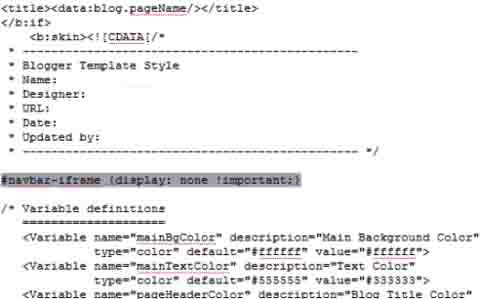
Step 04:
Click the Save Button, to save changes.
Now, you can see your blog without that navbar bar, This tip can only hides the navbar,It does not completely delete it form your blog site. If you want the navbar to appear again, Just remove that code and save the changes your blog will come before same appairance/ situation.
Thanks & Enjoy.



